What do banks, colleges, nonprofits, and hospitals all have in common?
Don’t worry; this isn’t a complicated riddle or trick question.
There are probably quite a few right answers, but for now, we’ll stick with this: They all run some type of application process. From financial institutions processing loan applications to colleges sorting through scholarship applicants, application workflows can be found across almost all industries and organizations.
What else do these organizations have in common? They may suffer from common application workflow mistakes that lead to a poor experience for internal reviewers and external submitters alike. If you’re part of a team that builds, reviews, or approves applications, you’ll want to be sure you’re avoiding the mistakes listed below.

That’s Genius!: Are you tired of the manual work it takes to process applications? Watch our Genius Webinar: Automating Application Collection now to learn different ways to automate your workflows.
Mistake 1: Delayed Communication to Submitter
Whether it’s a college application, loan paperwork, or a grant submission, applicants put a lot of time and effort into it preparing their applications. Don’t let them feel like their hard work went unseen by not communicating the status of their application quickly.
If your process doesn’t include automated communications throughout the application process, your submitters will be left wondering about their status. As time goes on, they will begin feeling frustrated with the lack of updates, which may lead to a poor experience.
This can also have a negative impact on your team. If internal employees are managing all the communications to applicants manually, things can get out of hand quickly depending on the number of applicants and steps in the process. You also risk communications falling through the cracks, creating friction in your process and leaving some participants out of the loop.
Solution: Automated Responses Based on Submission Data
Use workflow software that allows you to set up automated communications at every step of the process. From initial submission through final approval, the right software can automate all communications to the submitter. This gives you back valuable time and leaves applicants well-informed about the status of their application.
Pro Tip: Build automated responses using logic to ensure submitters get the correct message every time and every step of the way. Responses will trigger based on the information they submit—from alerts about missing data to automatic rejections if they don’t meet certain criteria.
Mistake 2: Difficult Submission Process
Your main goal for any application process is to get the applicant to hit submit. If the process to get there is too complicated or cumbersome, applicants may decide the submission is not worth the effort.
What may be causing applicants to change their minds? Here are a few scenarios that might be impacting your submission rate:
- Asking multiple questions that do not pertain to the applicant
- Using multiple tools to collect all the necessary information
- Requiring the applicant to print out a form to sign and then upload or email
- Forcing a tool download or account creation to submit an application
- Gathering information through PDFs alongside emailed attachments
The less friction an applicant has to endure, the more likely they are to get to that submit button. If your process requires extra steps, they may look at a competitor’s offerings and choose them instead.
Solution: A Single Workflow Platform
Streamline the applicant experience by choosing a single workflow platform like Formstack that can capture all the applicant’s data from beginning to end. Eliminate PDFs, paper, and emails by building a smart digital application workflow that only asks questions relevant to the applicant. Easily collect necessary files, images, and videos within a single form.
A strong application tool will allow you to automatically store these files where necessary, as well as generate documents using form data. If signatures are needed, they can be captured digitally at the form submission step or later on through an official document.
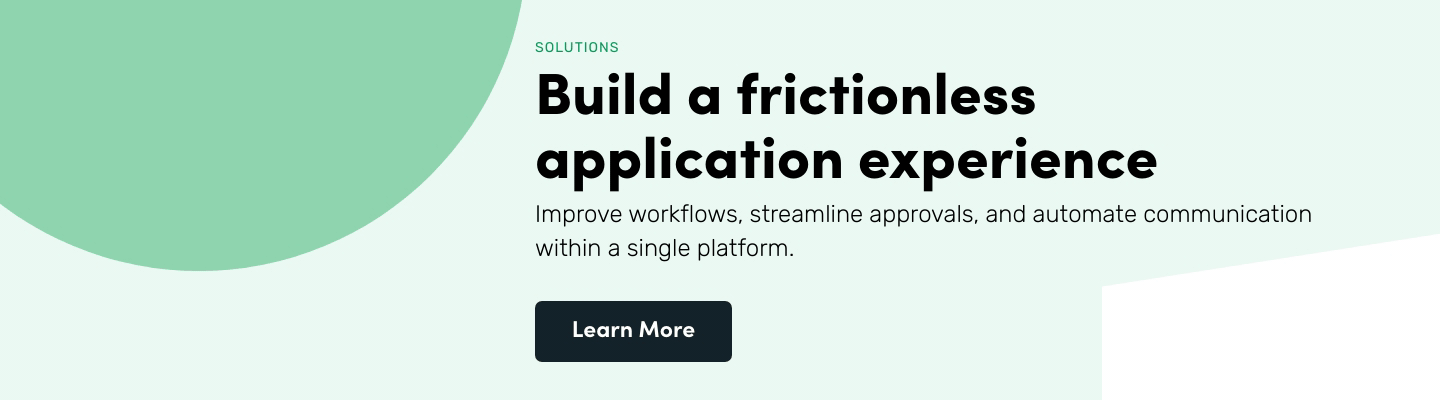
Mistake 3: Manual Review Processes
Does it take your team multiple days or even weeks to get all the approvals you need? Manually sending applications through email, messaging apps, or other forms of communication for review and approval is inefficient. Not only does a manual process take more time, but it also increases the risk of delays and missed notifications. Who wants to deal with managing long email chains, hunting down files, and keeping track of what needs to be done and when?
This type of manual approval system also puts the data you’re collecting at risk for cyberattacks. If you’re collecting Personal Identifying Information (PII) or other sensitive data through your application, sharing that information over email or unsecure communication channels can be dangerous. Putting your customers’, students’, or patients’ data at risk is not something you want to be known for as an organization.
Solution: A Secure System with Approvals Built In
With the right application workflow software, you can automate approvals and secure all data collected throughout the process. Look for software that has approvals built in, allowing you to assign approvers, automate notifications, leave feedback, and quickly approve or deny submissions across various steps and teams. This gives you transparency across the entire approval process and helps minimize bottlenecks.
You should also look for a tool that has high-security standards. Check for security features like data encryption, 256-bit SSL, secure downloads, and firewalls. If you’re in a more regulated industry, such as higher education or healthcare, be sure your software also addresses industry compliance requirements, such as HIPAA or 508 and WCAG 2.0.

Mistake 4: Copying and Pasting Data
You have very limited time in your day, so why waste it copying and pasting data across spreadsheets, documents, and various files? If your application workflow includes multiple instances of hitting copy and paste, it’s time to look for a better way.
Not only does this take up precious time, but it also leaves room for errors. Imagine if you sent over a welcome letter to a new customer, student, or patient, and it has their information incorrect. That’s a pretty poor first experience. Now consider if that error happens to data much more important than their name. You could possibly be putting the entire approval process in jeopardy based on a single copy-and-paste error.
This manual work can pile up, causing delays across the entire application approval process. It impacts not only your organization’s efficiency but the speed at which applicants hear back as well.
Solution: Integrations and Document Automation
Skip all the copying and pasting by investing in an application automation system that provides a variety of native integrations. This ensures the data you collect at any point in the application workflow is automatically sent to and stored in the tools you use every day.
If your application process includes producing official documents, such as loan agreements or student contracts, look for a tool that provides automated document generation. You’ll never have to copy and paste data from your forms into a document again. This creates a seamless experience from initial submission to final documentation.
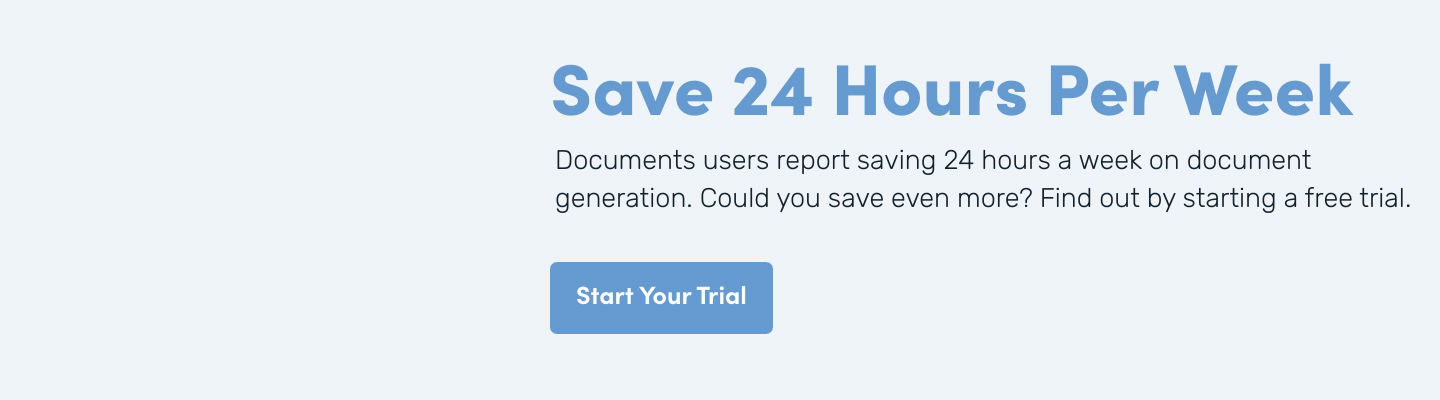
Improve Your Application Workflow
Don’t feel bad if you’re making some of the application mistakes above. They’re more common than you may think! The good news is that you can do something about them and make your application workflow better for internal and external stakeholders alike. With the right technology and processes in place, you can build an application workflow that makes life easier for everyone.
Want to learn how to automate application workflows from initial submission to final sign-off? Watch our Genius Webinar: Automating Application Collection now to discover three different ways to use the Formstack Platform to streamline your application process.











